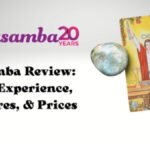Like any gadget, Android’s performance gets sluggish after a few years, and the battery drains faster. One must reboot the Android device occasionally following a backup for better performance and longevity.
One can opt for an effective mobile insurance cover to protect the Android device from damage. It will help users keep their android handsets free from the potential risk of viruses or damage and secure their finances from expenses that may result from repairs or replacements.
Best Ways to Enhance an Android’s Performance
Here are certain tips that will help make changes and boost the performance of the Android phone:
1. Know the gadget
Before delving into the ways to enhance Android’s performance, one must know the specifications of their android device. It is imperative to know the positives and drawbacks of a device. Customers must never bombard their devices with resource-hungry applications, significantly impacting the phone’s overall performance.
2. Update the android software
Most Android smartphones will show up notifications for updates. Individuals using android devices must ensure that they are using the latest firmware. Google enhances improvements to one’s device with new Android OS updates. Each new release enhances devices’ stability, speed, performance, connectivity, etc.
Moreover, updating software makes room for system resources, enhancing the overall performance and boosting app loading times and smoothness of the system. Although updating software will not directly improve the android phone’s performance, certain bugs fixed and security patches will do the necessary. One just needs to navigate to the settings options > About device > Software Update > Check for updates. Furthermore, stop apps from getting automatically updated as it can lead to a sluggish interface.
3. Disable unnecessary apps
One must note disabling and uninstalling apps are completely different. Disabling apps will remove apps from the home screen, limiting unnecessary apps’ usage and ensuring the best phone performance. One can re-enable those apps whenever they need them later. Less bloatware will result in more space and a smoother PC. Users should also turn off updates for these pre-installed applications, helping them save storage.
4. Uninstall unused applications
Moreover, users must uninstall unused apps. Such apps take up a lot of storage space and run background processes. One must also avoid installing anti-virus and storage clean-up devices. There are hardly any of these task-killing apps as Android can itself hibernate apps that have not been used. Similarly, Android keeps the apps isolated and prevents them from harming the device. Hence one must avoid anti-virus apps. Uninstalling such unused apps will not only free up storage space but will also extend battery life. Users can also try shifting to web apps or lite edition apps.
5. Free up storage
Another effective means to improve Android’s performance is to free up the device’s storage space. Not clearing the accumulated files slows down the performance of the mobile phone significantly.
Clear the cache for each app on the device and notice its enhanced performance. Mobile applications accumulate data that, after long use, piles up and affects the device’s performance. Like apps, one must also clear old chats and downloaded media as it bloats the smartphone and bogs its overall performance. To mitigate the low storage issue, one can go for using a high-speed memory card.
6. Restart the device periodically
One of the most simple and effective means to improve a phone’s performance is to restart the device occasionally. Restarting the device stops previously running applications from working. One needs to press the phone’s power button and click on Restart.
The effective result of restarting a device can be seen prominently in a computer that slows down after long use. Android manufacturers have now come up with options allowing one to schedule automatic restart at times. A periodic reboot can help free up space; hence one must restart their phone at least once a week.
7. Ensure fewer widgets
Widgets are always activated and running in the background of the device. Widgets like battery, calendar widgets etc. are in-built on a handset and are extremely functional as many of them work at the same time. Individuals also use widget options like ‘Extended controls’. Hence, users must limit the use of widgets as these consume a certain amount of battery life and slow down the overall performance of the device.
8. Take security measures seriously
Android devices are susceptible to security breaches; hence users should be aware of the security measures. Avoid clicking anonymous links or on attachments that are from unknown senders. Such dubious links and attachments can download malware to the device, slowing down the phone’s performance and leading to a complete shutdown. In this context, users can avail of a mobile insurance cover to keep their handset from the danger of viruses.
Moreover, there are reputed insurance companies that extend pocket insurance. It is a dedicated category which encompasses several insurance plans. Android users can also avail of a suitable plan for their android set as it extends an adequate sum assured at a nominal premium.
9. Avoid using live wallpapers
Live wallpapers beautify the device, but it significantly affects Android’s performance. It demands more CPU cycles to run, which leads to exhaustion of the battery life. Every time users turn on the phone. The live wallpaper also starts running with other apps. Live wallpapers potentially kill the battery. It causes the phone’s display to light up bright images of the live wallpaper and also needs the phone’s processor to act constantly. Android users must also turn off animations and see android performing better and faster.
10. Disable hands-free Google Assistant
Although Google assistant appears handy it demands a large part of the device’s performance budget. One must disable the device’s background functionality to enhance the performance of the android device. Especially when the device is getting older, consider disabling the extra in-built features.
To sum up, the Android device will not work the same way as it did on the day of unboxing it. Besides considering the aforementioned factors to boost Android’s performance, one must avail of a mobile insurance cover. Adhering to the tips and availing of an insurance cover will provide robust protection to one’s android device.